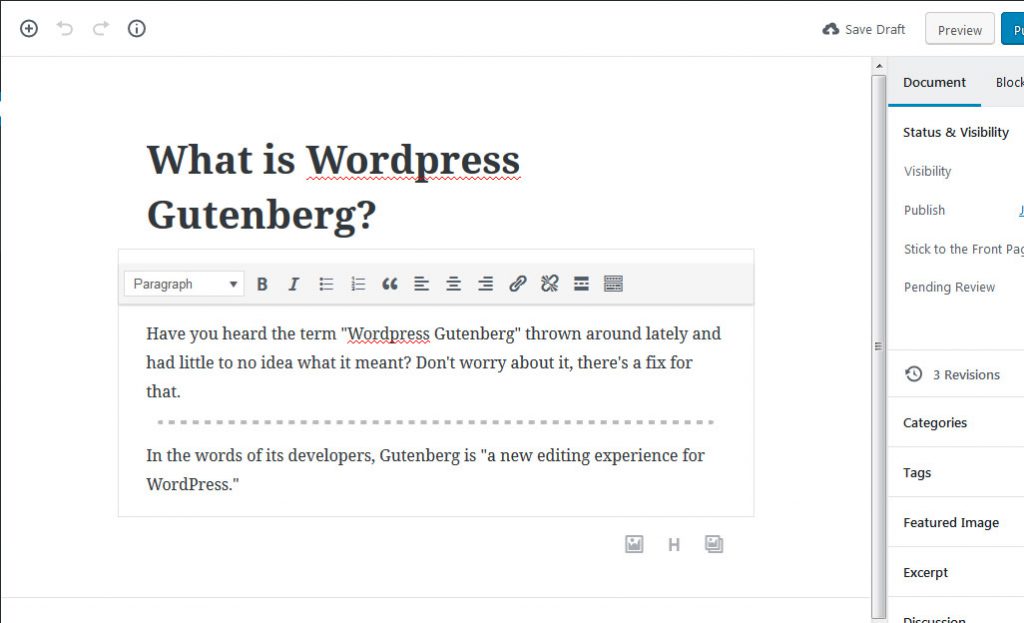Cloud Confusing
Explaining hosting, AWS, Wordpress, static sites, and all manner of cloud solutions.
What is WordPress Gutenberg? And How Do I Get My Old Editor Back?
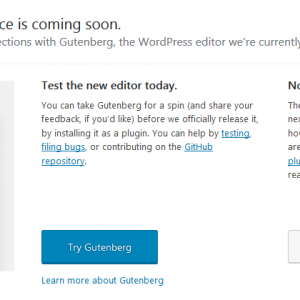
Have you heard the term “WordPress Gutenberg” thrown around lately and had little to no idea what it means? Don’t worry about it, there’s a fix for that.
In the words of its developers, Gutenberg is “a new editing experience for WordPress.” Seems simple enough right? WordPress has used TinyMCE as its visual editor for some time. There have been changes along the way, but it’s basically been TinyMCE for as long as most of us can remember. Gutenberg is a new editor – it’s more visual, built for a world with different formats, where people are consuming all sorts of different content on different devices and where WordPress is a full CMS, not just a tool for blogging.
WordPress Gutenberg is available as a plugin right now, but soon enough it’ll be the de facto WordPress editor.
Gutenberg content is built around blocks. Words go in a “Classic” block, images go in an “Image” block, Files, Quotes, and Audio (etc.) have block types too. A post is constructed of an ordered collection of blocks.
And some of the blocks are surprisingly powerful. For example the Gutenberg demo page, has a download block which has a code view and inline styles. The code look this:
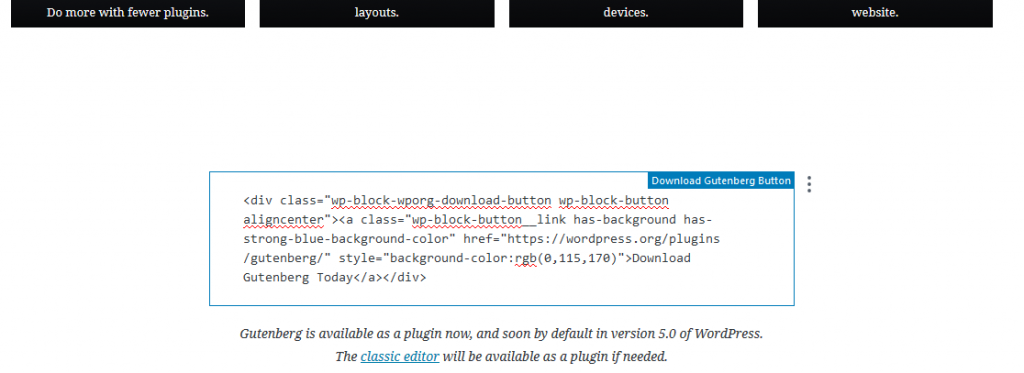
Super simple, but, well, a bit concerning if you’ve had to admin a large or corporate WordPress installation, no? Sure, WordPress has always supported the posting of unfiltered HTML for some users, but this is a pretty big step ahead, as well as the encouragement of really building real pages as opposed to just doing everything with posts and terrible hacks, like putting huge images in posts and then linking those images to a landing page when you wanted to do anything interesting (embed a form, post a non-standard embeddable, link to a download, etc.)
Lots of content management systems do something like this already, but it’s a paradigm shift for WordPress. For example, there is a block for “Latest Posts”! Just think how much effort it would be to get your latest 5 posts in an article before this — you’d need custom development, or a plugin, and then a shortcode, and then you’d need to train people to memorize the shortcode. It’s not a tremendous lift, but it’s been a headache.
While WordPress Gutenberg is available as a plugin. The old text editor, now called the Classic Editor, is available as a plugin as well. It’s free, available through the WP Directory, and still works great. It can be used to fulled replace Gutenberg or to work alongside the new editor, similar to how you might want to use a visual editor or text (code) view, except you know… the hot new editor or the old standby.
Based on the current review count — over 500 reviews and 2.5 star rating — a lot of people will be downloading the classic editor.
If you want to kick the tires on Gutenberg you can do it on the project’s explainer page, which is also an active editor. Alternatively, it takes just a few seconds to install on WordPress, you just need version 4.9.6 or later. (If you want to take the latter route, here is how you can setup a WordPress installation on AWS for just $5 a month.)
WordPress 4.9.8, which shipped on August 2, 2018 included the “Gutenberg Callout,” on the WP Dashboard. A screenshot of the message is at the top of this article. Gutenberg will launch with WordPress 5.0, but there is currently no set launch date for that version. Gutenberg still has development needed and and all major dates for WordPress 5.0 are still marked as TBD in the Development Cycle listing.
While WP 5.0 and Gutenberg will cause much disruption and a split in the text editor base, it is understandable to move WP to a block architecture. The mishmash of embeddables, shortcodes, and custom plugins has made the WordPress WYSIWYG editor a true nightmare for many organizations and it’s clear a path forward is needed. The use of a block architecture is freeing and will cut down on the use of plugins and overly complex custom fields, while allowing WordPress to be more of a CMS and less of a blogging platform.
But, yes, I’m with you — the Classic Editor (usually in Text view) will still be preferred by many for simply adding text documents to WordPress.
Sal August 3rd, 2018
Posted In: Web Development
Tags: Gutenberg, Text Editors, Wordpress